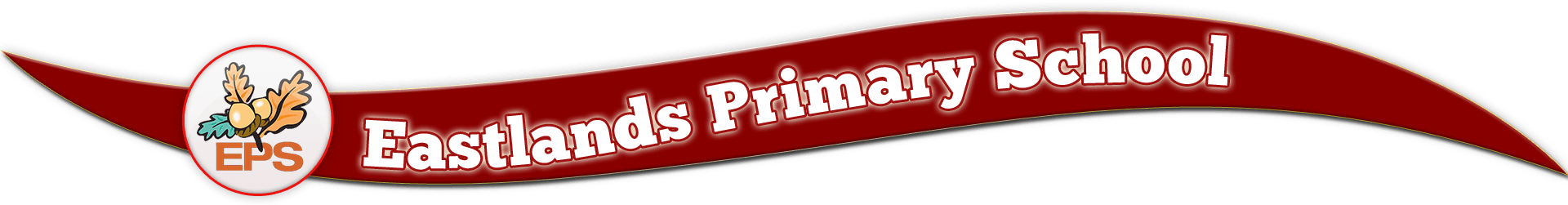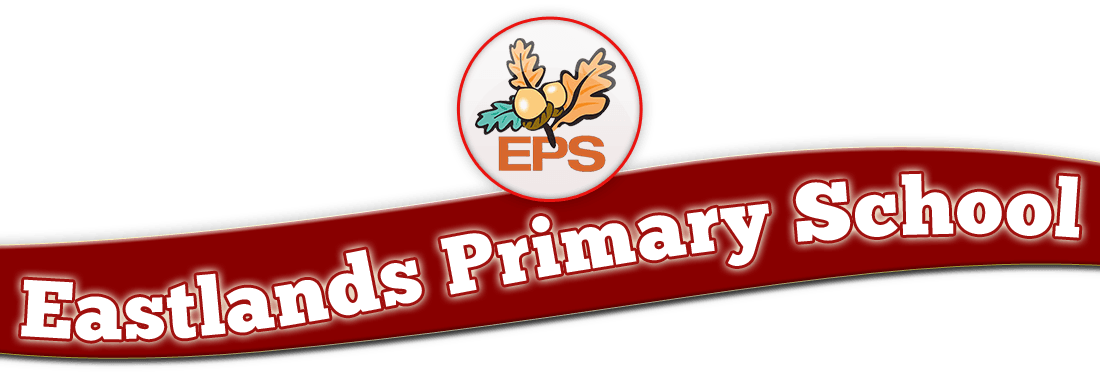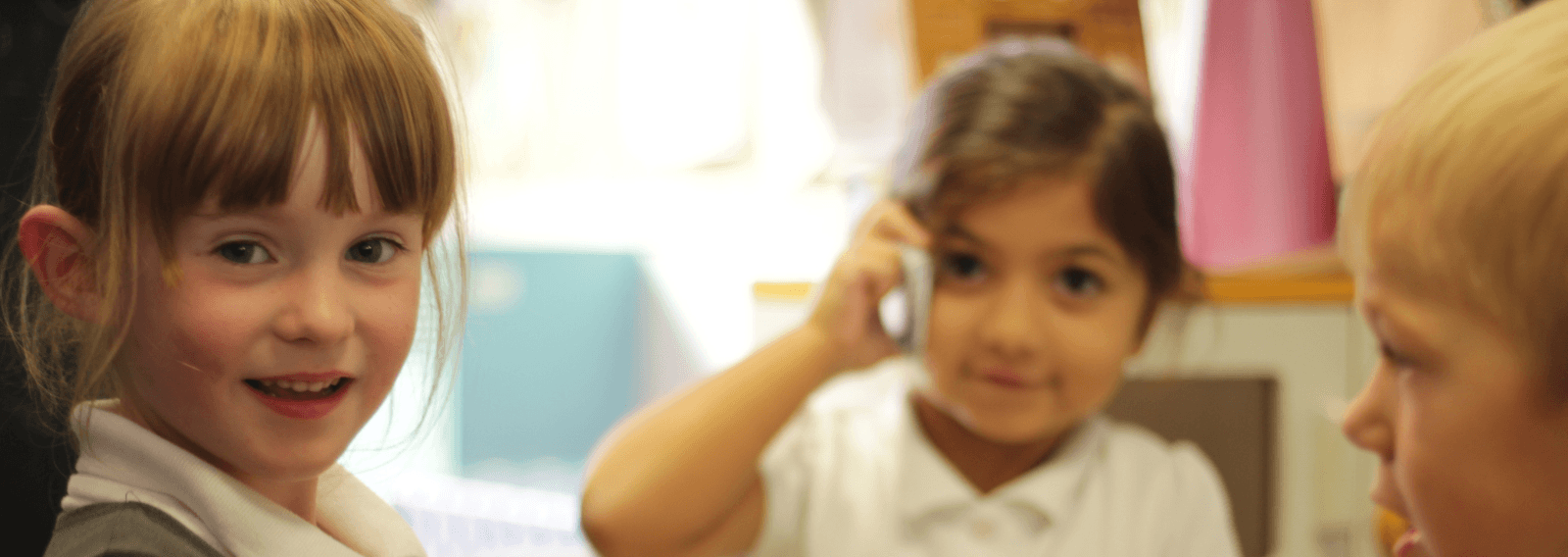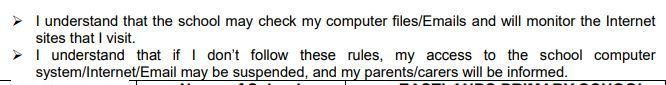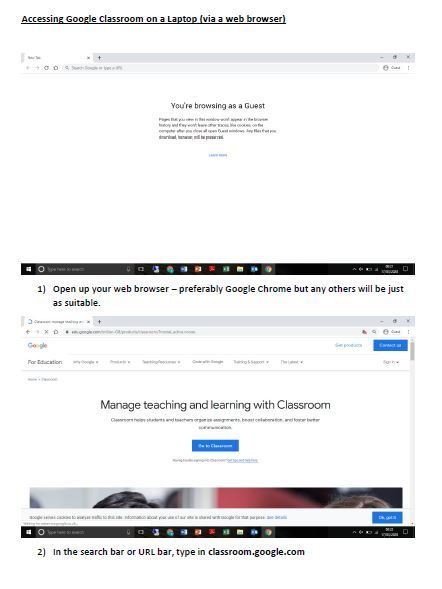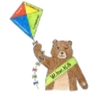KS1 and KS2: Accessing Digital Resources at Home
Key Stage 1
Both Key Stage 1 classes deployed SeeSaw during Lockdown, so we'd like to build (Y1 Polar Bears) or maintain (current Y2 Tigers) familiarity with this platform by setting weekly homework tasks as SeeSaw assignments.

Since all Key Stage 2 classes deployed Google Classroom during Lockdown, we'd like to maintain familiarity with this platform by setting weekly homework tasks in each classroom.

Remember: your WeLearn365 sign-in details are printed on a sticker in your Home School Communication Book.
A reminder about the School's Acceptable Use Agreement, as signed by children and parents at the beginning of the school year, found in the Home School Communication Book.
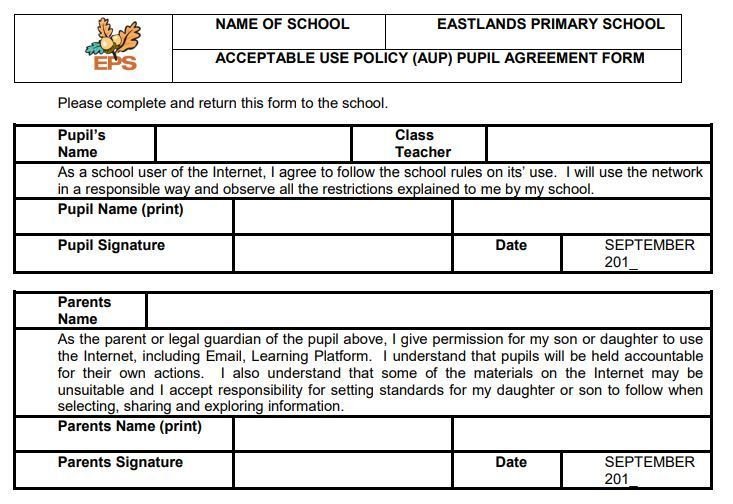 |
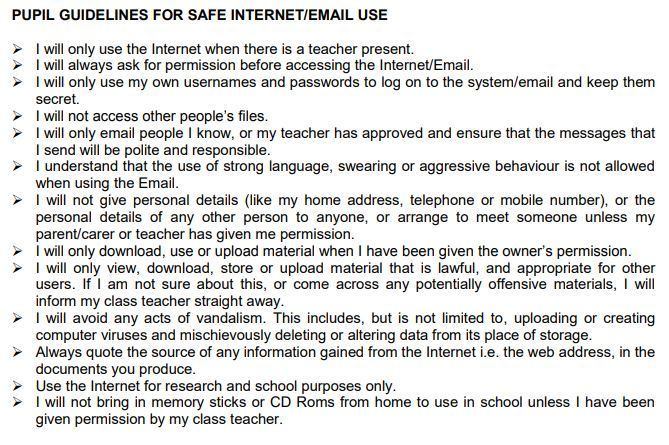 |
These documents form part of the school's Online Safety Policy. |
As the Warwickshire ICT Development Service's Guide to Welearn365 Online Safety makes clear,
In a home learning context, it is therefore a parental responsibility to ensure that these and other tools are used appropriately and, to this end, that children are adequately supervised and supported by an adult during such use.
|
Updated KS2 Guide to Signing into Google Classroom Remember: your WeLearn365 sign-in details are printed on a sticker in your Home School Communication Book.
|
Important! Please read: ICT Development Service's Guide to Welearn365 Online Safety |
Warwickshire ICT Development Service's page to help families use Welearn365 safely at home.
|
A message from Mrs Warrington:
One important feature at Eastlands is the Accelerated Reader programme. Most classes have children coming home with reading books during the school closure period. By visiting the AR website children can continue to quiz after they have finished reading each book. We encourage you to keep to this reading-quizzing routine.
After their books are finished and quizzed on, if possible, could you help your child to pick a book (from home, if local libraries are shut) that best matches their ZPD range eg: 3.2 or 1.8. You can use AR Bookfinder UK: this site will search whether books you have at home are on the AR system (there are over 200,000) and then find its AR level.
I would suggest to go no more than 0.5 either side of their current level.
For example:
If your child is 3.8 then they can read between 3.3 and 4.3. I would prefer children not to read too many below their level as this does not help them to make progress but I understand you may have a limited supply of books at your disposal in some cases. They can record their scores in the Home School Communication Books if they want to. I am available via email (warrington.s@welearn365.com) for any queries regarding AR and I will be checking on all classes over the course of the closure.
CLICK HERE TO ACCESS THE AR WEBSITE
Accessing books online: the myON library
To help support teachers, students and parents to 'Keep the UK and Ireland reading' during Lockdown, Renaissance Learning has been offering access to thousands of enhanced digital books through myON and articles from myON News. That was all set to stop at the end of this term, but...
I have received some great news: we have been granted free access to MyOn to all pupils during the summer holidays. When the children return to school they will be reassessed and be back on to the Accelerated Reader programme.
How to login:
Go to myon.co.uk and enter your login information, as follows:
School Name: Eastlands Primary School
(type the first few letters of your school and select from the drop-down menu)
Your Username and Password will be sent to parents by text message.
Click on the Sign In button, select a book, and start reading!
Here's my guide to getting started:
myON Guide [Word] myON Guide [PDF]
Please note: Although initially we hoped that books accessed through myON could then be quizzed on by children, we've since discovered that our current subscription level does not allow this. We will keep you posted if this situation changes. In the meantime, we've noticed that some books available through myON can be quizzed on. It would be a case of finding a book on myON and then copying and pasting the title into AR Bookfind to see if it's quizzable. It's far from ideal, but it might work for some books.